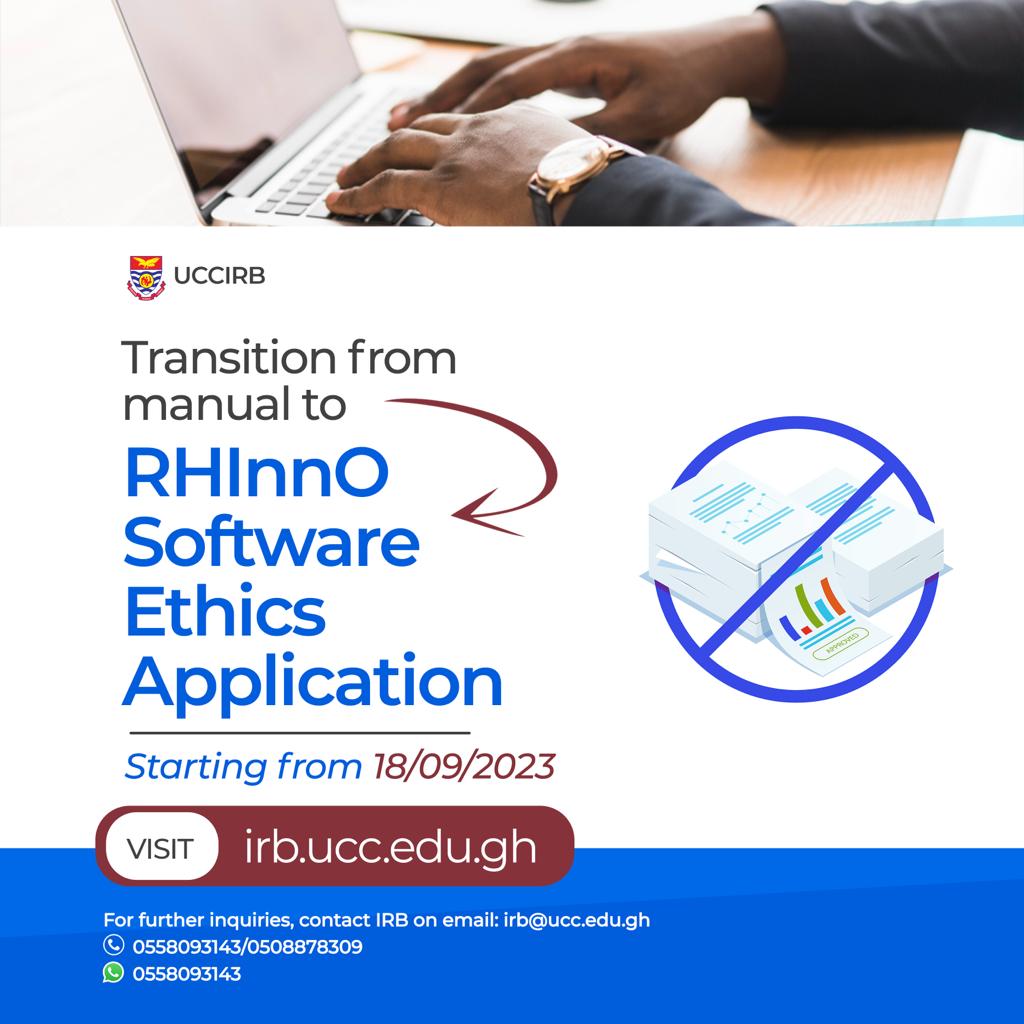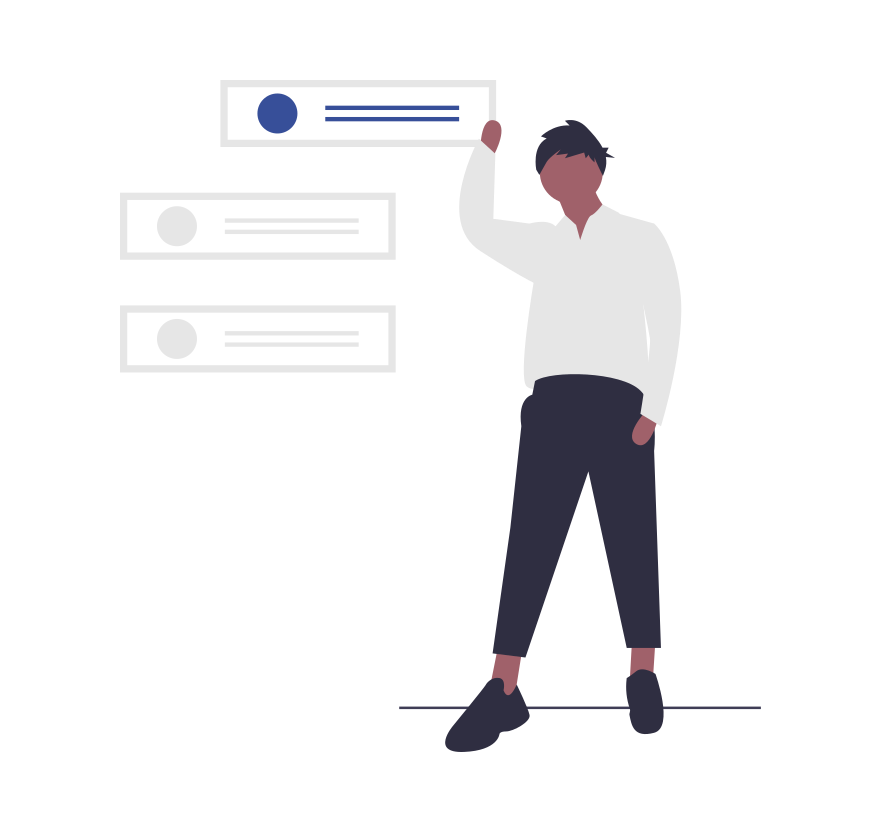The UCCIRB has oversight responsibilities over human participants in the University and beyond. The UCCIRB is to safeguard the dignity and rights of research participants as well as to determine the suitability of research investigators, monitor the progress of approved research studies and take remedial action on allegations of misconduct by investigators.
Steps to apply for ethical clearance at the UCCIRB
1. Download the UCCIRB form from the webpage
2. Read all instructions on the form and provide the needed information.
Apply through the online platform
3. Click on the link: https://ucc.rhinno.net/login and go to create a new account, if it is your first time applying or using the online application service, to register
4. In the pop-up box, click on the dropdown to select your submitting role.
5. Select ‘applicant or researcher’ from the dropdown
6.Then continue to complete the form. After completion, click on ‘Request your new account’ to submit the form.
7.You will receive an email from Ethixpert (RHInnO System)
8. Go to your inbox and follow the instructions to activate your account. Afterwards, log into the platform again by entering your email address (preferably your institutional email) and the password you used in creating the account.
9.Upon login, a new interface will show you the following -Notification, -Create New Application, -My Applications, User Guide and Information Resources.
10. Since you are beginning a new application, click on ‘Create new Application’ to open a dialogue box, which requests you to select the application type.
11. Click on the drop-down to display a sub-menu and select ‘new or original study.
12. Complete the application editor form and click on next till you submit. After submitting the application, you will receive an email from the software confirming completion and successful submission. You can copy and paste the information from your Word document. Please observe the word limit.
13. Note that all attachments must be in PDF format.
14. Items marked * are compulsory and must be filled or attached.
15. You can save the application and continue at a later date. Here you log onto the platform and go to notification or my application.
16. Select the type of application and click on edit. The application editor will open for you to continue with the application.
17. Submission will only be allowed after all mandatory questions have been filled.
18. A certificate of completion will be sent to your mail upon successful submission.